Wednesday, April 19, 2023
| Learn how to use the plain text editor VSCode to its full potential! |
| |
| |
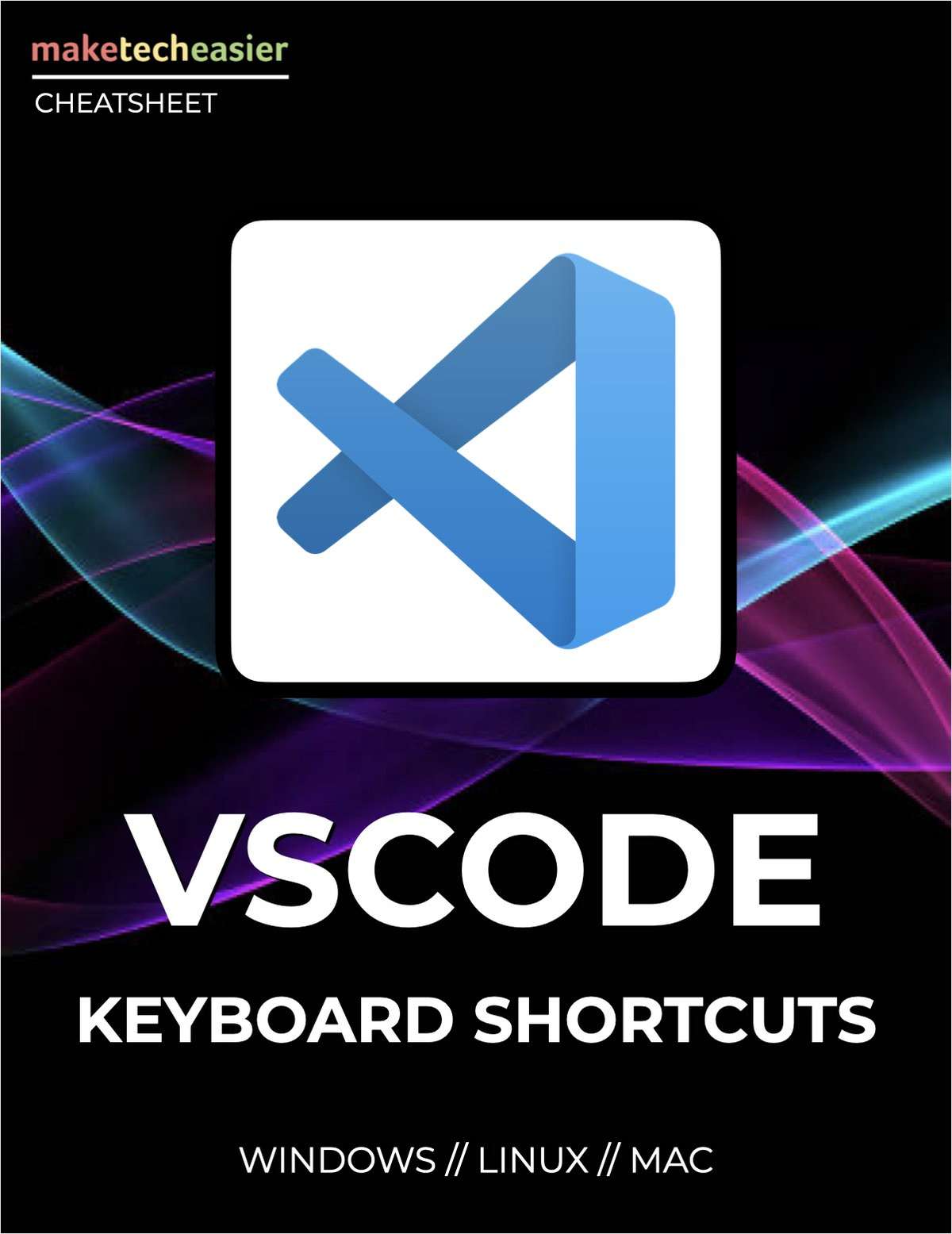 | | | | FREE DOWNLOAD | | VSCode Keyboard Shortcuts | | | Visual Studio Code (VSCode) has become one of developers' and power users' most popular text editors. It comes packed with features, shortcuts, extensions, and more to cater to every developer's caliber. However, like most tools, it is only as powerful as the user.
By default, VSCode already provides a set of keyboard shortcuts that can control almost any aspect of the text editor. For example, the program provides a way to toggle its user interface and enable its "rich languages" feature. However, one of the most significant limitations of VSCode is it has no clear way of knowing the available shortcuts inside the program.
Luckily, this VSCode ultimate keyboard shortcuts cheatsheet will provide you with the most common and useful shortcuts to turn you into a Visual Studio Code power user. Download today so you can start taking advantage of the full potential VSCode has to offer! | | | | | | | | This download is hosted on our distribution partner, TradePub. By signing up, you'll also be able to access thousands of ebooks and white papers for free. | | | | | | |
| |
| |
| | Copyright © 2023 Make Tech Easier. All rights reserved
|
Make Tech Easier
7 Temasek Boulevard
#12-07 Suntec Tower One
Singapore 038987 | | | | | |


0 Komentar untuk "FREE CHEATSHEET: Visual Studio Code keyboard shortcuts"